Campaign Management - Opt Outs
Important: All bulk SMS campaigns must contain an Opt Out option at the end of each message.
For Phonovation clients sending SMS to Republic of Ireland mobile phones, the opt-out should be written as one of the following:
- “Text STOP to 50123”
- “Text OPTOUT to 50123”
- “Text OPT OUT to 50123”
The recipient then has the option to send one of those keywords (STOP, OPTOUT, or OPT OUT) to 50123 (free of charge) if they no longer wish to receive any messages from your Phonovation account.
The recipients will then automatically be added to your Opt Out list and will no longer be able to receive SMS from your account.
It is a legal requirement to offer a free-of-charge opt-out option with all marketing SMS. The charge for the opt-out SMS is paid by the bulk SMS account holder.
Opt Out Contacts
You can add numbers to your Opt Outs list so that messages will not be broadcast to the selected numbers. This Opt Outs list is checked before any further broadcasts are sent; numbers in the Opt Outs list will not receive messages from your account.
Contacts can also opt out from receiving messages from your account by texting in a keyword. Please see the text box above for more information on Opt Outs.
View Opt Outs
To view all opt-out contacts, you can either step through each of the pages or export the numbers in CSV, Excel©, or PDF format. You can also copy the opt-outs to be pasted into a file or print a list of the opt-outs. These options are available on the top right-hand side of the Opt Outs List, as shown below.
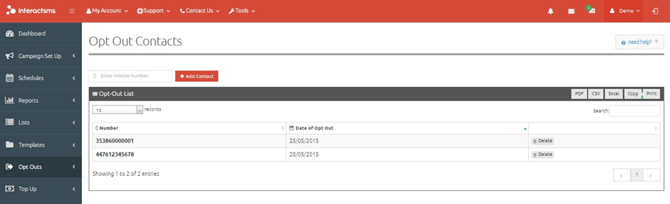
You can also search to see if individual numbers are in your Opt Outs list by entering the number into the search field.
Add a New Contact to Opt Outs List
Contacts can be added to the Opt Outs list in the Opt Outs page. Here users can add numbers to the list manually, by entering the number into the Enter Mobile Number field and selecting Add Contact.
When entering the mobile number, please remember to enter the number using the following rules:
- The number should be formatted with the full international code, e.g., 353861111111 or 0035386111111. Make sure to remove all special characters and spaces, e.g., ( ) - + ’ ~ etc.

Remove a Contact from Opt Outs List
Contacts that have been added to the Opt Outs list can be removed from the list by selecting Delete beside the contact to be removed. Once removed, this user will now be able to receive messages again.
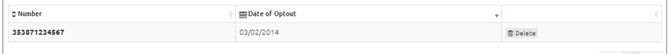
There is a Search field on the top right of the Opt Outs page. To search if a number is included in your Opt Outs list, enter it into this field. If it is an opt-out contact, then it will appear. It can then be deleted from the list if required.
-1.png?width=557&height=93&name=Phonovation%20Logo%20(1)-1.png)