Campaign Set Up - Who Do You Want to Send It From?
You will be required to enter the following information relating to whom the campaign will be broadcast from:
-
Campaign Name
This is a name given to the message campaign; it is only used for reference. This will not be sent as part of the message. Campaign names are used to easily identify broadcasts that have been sent by the user. For example, ‘May Discount Campaign’.
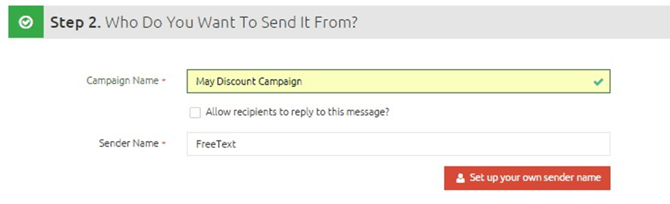
Sender Name
This is the name that will appear at the top of the recipient’s handset. This is useful as the sender name is easily identifiable when received by the recipient. The default sender name is set to FreeText. A new sender name can be created and allocated upon request.
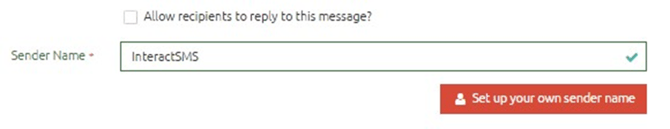
An example of a sender name might be ‘InteractSMS’. When this lands on a recipient’s handset, they can easily identify that InteractSMS has sent them a message.
Set Up Your Own Sender Name
Select Set up your own sender name under the Sender name field to display the popup. Enter your name in the field provided. Enter your email address in the field provided. Enter the sender name (or sender names) that you would like to request in the field provided.

All sender names must be screened manually before they can be used. Phonovation endeavours to respond to all sender name requests as soon as possible.
Sender names must not:
- Exceed 11 characters.
- Contain characters that are not numbers or letters (e.g., -,@,?).
- Contain spaces.
- Conflict with any existing sender name.
When a sender name has been screened, the user will be contacted by email, regardless of whether the sender name has been set up or not. If the sender name has been set up, it will be displayed in the Sender name field.
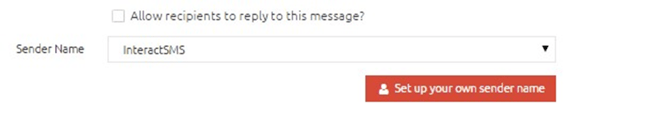
By providing these details, you ensure that your recipients know who the message is from and can reply if needed, making your campaign more effective and personalized.
Sender names can also be viewed in Account details. Please see the section on Account details.
-1.png?width=557&height=93&name=Phonovation%20Logo%20(1)-1.png)