Forgot Your Password?
If you have forgotten your password, you can reset it by following these steps:
-
Access the Forgot Password Page:
- On the Login page, click the Forgot your password? link.

-
Enter Your Details:
- You will be redirected to the Forgot Your Password? screen.
- Enter your username (the email address you used during registration) and the mobile number supplied during registration.

-
Request a Password Reset:
- Click the Send SMS button.
-
Receive the Reset SMS:
 An SMS containing a reset password will be sent to your registered mobile phone.
An SMS containing a reset password will be sent to your registered mobile phone.
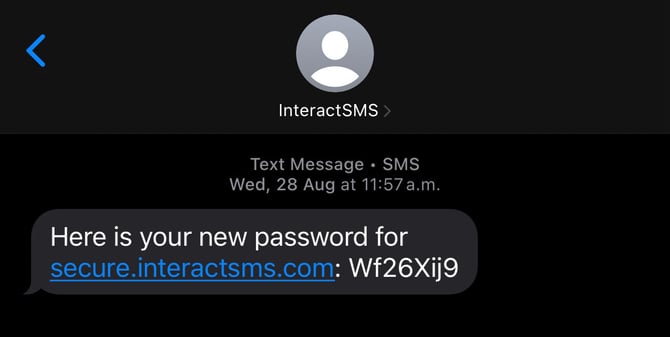
-
Reset Your Password:
- Use the temporary password sent via SMS to log in.
- Navigate to the Change My Password screen to set a new password of your choosing.
If you encounter any issues while resetting your password, please contact support at support@phonovation.com for assistance.
By following these steps, you can regain access to your Phonovation account even if you have forgotten your password.
-1.png?width=557&height=93&name=Phonovation%20Logo%20(1)-1.png)