Inbound Messages – Message Relays
All inbound messages to be relayed to clients are sent via HTTP POST. Clients must supply a URL for these messages. The service supports up to TLS 1.2.
Examples of Relays:
- Keyword sent to a shared shortcode (e.g., text ‘YourCompany’ to 51000)
- Messages to a dedicated shortcode
- Messages to a dedicated longcode
Note: Some relay configurations may incur additional setup and rental costs. Contact your Phonovation account manager for pricing details.
| Parameter Name | Value Example | Comment |
| SMS-Type | Text | Will always equal this value |
| SMS-Content | HelloWorld | Full content of text message from caller currently ranging from 1-160 characters |
| SMS-Keyphrase | service1 | The service keyword, (The first word of the message). This can be used by the client to process specific campaigns |
| SMS-Network | 272/1 | The network code (MCC/MNC see below) |
| SMS-From | 353871111111 | The Recipients mobile number in GSM format. The mobile number that is replying to the message. |
| SMS-To | 353877777777 | Original Senders reply mobile number in GSM format. |
| SMS-TimeStamp | 2024-01-10 14:30:00 | Time received by the gateway |
| SMS-Verify | 9db038748b3088971 d913616c13e769b | Encrypted authentication. MD5 value, made up of (NotifyID + SMS-Success + Password) |
Notes:
- SMS-Type: Always equals 'Text'.
- SMS-Network: The network code consists of MCC/MNC values. For messages received from the Phonovation gateway, MCC will always be 272 (Ireland) and MNC will vary (e.g., 1 for Vodafone, 2 for O2, 3 for Meteor), resulting in codes like 272/1, 272/2, or 272/3.
By configuring these parameters, clients can effectively receive inbound message relays via the Phonovation Gateway API.
Example: Inbound Messages – Message Relays:
SMS-Type=Text
SMS-Content=HelloWorld
SMS-Keyphrase=TestMsg
SMS-Network=272/1
SMS-From=353871111111
SMS-To=353877777777
SMS-Timestamp=2012-01-10 14:30:00
SMS-Verify=9db038748b3088971d913616c13e769b
NOTE: You will be required to URL encode the HTTP Request as some characters may cause Issues.
Incoming Message's Flow:
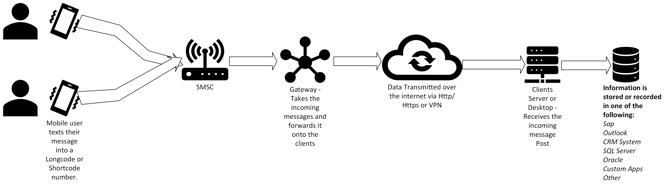
-1.png?width=557&height=93&name=Phonovation%20Logo%20(1)-1.png)