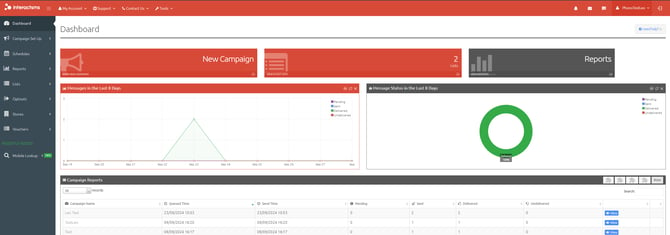Phonovation Dashboard
The Dashboard provides an overview of your account and Phonovation activity. You can access the Dashboard from the left navigation panel. Once selected, the following features will be displayed:
New Campaign
- Function: Select this to send a new SMS campaign.
- Details: Please refer to the section on Campaign Setup for more information.
Remaining Credits/Top Up
- Function: Displays the number of SMS credits currently in your account.
- Details: Select this option to top up your account. For more information, please refer to the section on Top Ups.
Lists
- Function: Displays the number of saved lists in your account.
- Details: Select this to visit the Lists page where you can view, edit, and create lists. For more information, please refer to the section on Lists.
Reports
- Function: Select this to visit the Reports section where you can perform in-depth analysis of your Phonovation activity.
- Details: For more information, please refer to the section on Reports.
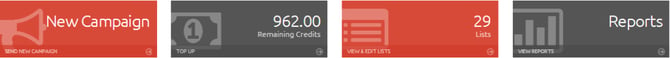
Messages in the Last 30 Days
- Graph: This graph displays how many messages were sent from your Phonovation account in the last 30 days.
- Details: This report can be viewed in more detail in the Reports section.
Message Status in the Last 30 Days
- Graph: This graph displays how many messages were Sent, Pending, Delivered, and Undelivered in the last 30 days.
- Details: For explanations of these terms, please refer to the section on Reports.
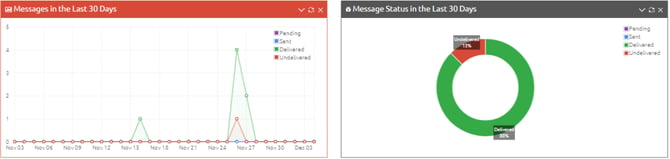
Campaigns Report
- Table: This table displays information on your previous campaigns.
- Details: For more information on this report, please refer to the section on Reports.
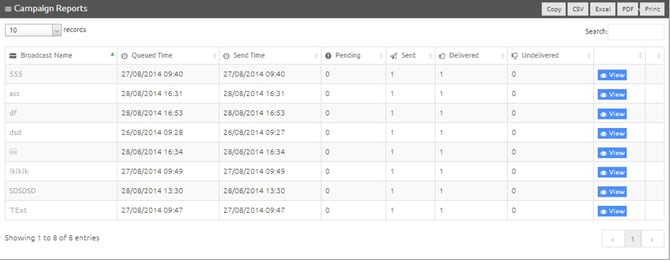
By using the Dashboard, you can easily monitor and manage your Phonovation activities and ensure you have all the information you need at a glance.
-1.png?width=557&height=93&name=Phonovation%20Logo%20(1)-1.png)